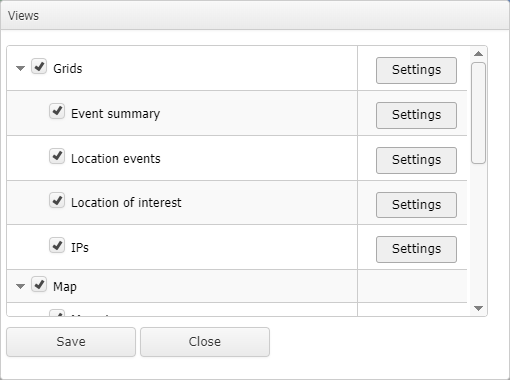Views dialog box
This topic describes the purpose of the Sentinel screen's Views dialog box and all the settings and buttons on it.
This feature requires option E14 Sentinel. If you do not have this option this feature is not available.
The Views dialog box is opened by clicking ![]() on the Input and settings view. It allows you to define which views you want displayed on the Sentinel screen. It also allows you to define the default number of rows on the views. The Settings buttons allow you to open the Settings dialog box for the Event summary view, Location events view , Locations of interest view and IPs view which allows you to:
on the Input and settings view. It allows you to define which views you want displayed on the Sentinel screen. It also allows you to define the default number of rows on the views. The Settings buttons allow you to open the Settings dialog box for the Event summary view, Location events view , Locations of interest view and IPs view which allows you to:
- define which of the available columns are displayed on the view.
- rename the column titles from the default titles specified by Gladiator Forensics.
- define how events on the Location events view are filtered and marked as read.
Click to open the Settings dialog box for the named view. This then allows you to:
- define which of the available columns are displayed on the view.
- rename the column titles from the default titles specified by Gladiator Forensics.
- define how events on the Location events view are filtered and marked as read.
Click to close the dialog box without applying any changes you may have made.
Click to apply any changes you have made. The dialog box closes automatically.